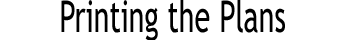
Many of the plans on STTB are in Jpeg image format. You will notice that some of these .jpg files exceed the maximum width that can be printed directly from your browser, and so a portion of the right side may be cut off and unreadable. Here is your solution:
- Right-click on each page of the plan you wish to print, and select the "Save File As" option. This allows you to download each page directly to your computer's hard drive. You may wish to create a separate folder for each plan you wish to download in full to keep things neat and organized.
- Now that you have the complete plan(s) on your computer in the form of .jpg image files, you can use an image viewer (not your web browser!) to open them and print them fully, without the annoying cutoff.
- A very good, free, image viewer that I am partial to is called "IrfanView". It is simple yet packed with features, and one of the nice things about it is that it's default settings will print the Spad plans centered and in full right from the get-go. You can find IrfanView on www.download.com. It's completely free, void of spyware or malware, and it is not a trial version, meaning it will always be there for you.
- Otherwise there are many other image viewers out there that will do the job. Remember, no browser that I know of will print the plans without slicing off approximately 40 pixels off the right side. Reducing the image size to compensate for this would reduce image resolution and cause the plans to be more difficult to decipher on-screen.
Enjoy!
SpadToTheBone
|